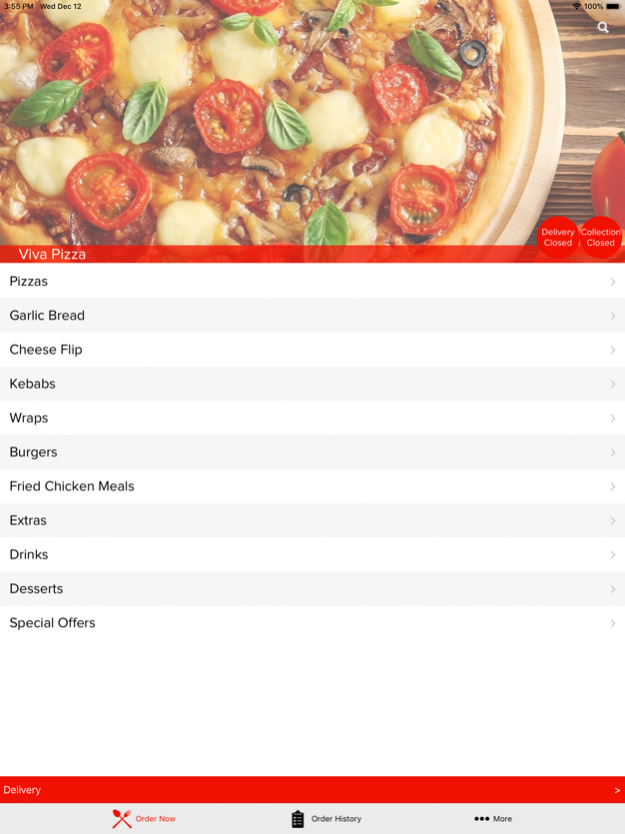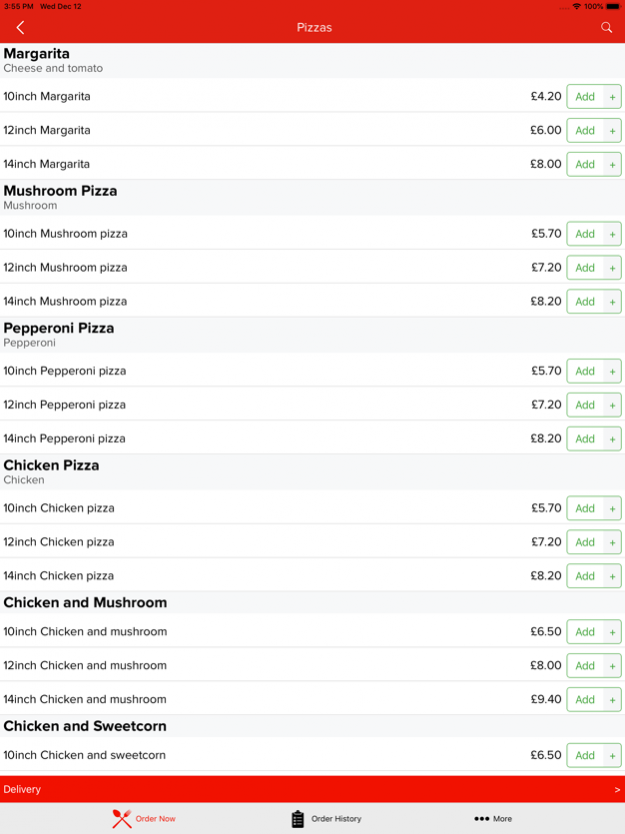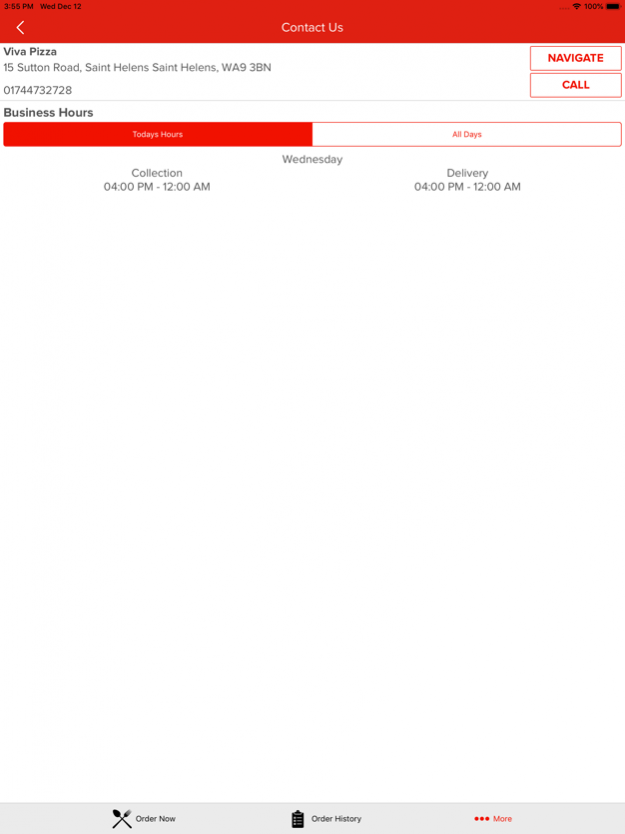Viva Pizza 7.4
Continue to app
Free Version
Publisher Description
Welcome to Viva Pizza
Welcome to Viva Pizza’s brand new app, where you can order Saint Helens’ tastiest Pizzas, Kebabs, Burgers and other delicious dishes online and have it delivered or collected at your convenience!
At Viva Pizza’s we only use the finest fresh ingredients and all our food is prepared daily to ensure you receive the highest quality possible - try and see for yourself. We also have some great value Meal Deals all available for collection or home delivery!
Quality, Service and Enjoyment is our Business!
Based at 15 Sutton Road, WA9 3BN, Saint Helens, we provide tasty takeaways, collections and deliveries to most of Saint Helens.
Dec 13, 2018 Version 7.4
In preparation for GDPR we have made a few changes. You now have the option to export your data, as well as unsubscribe from promotions easily from within the app.
We were also able to find a few bugs lingering, so we squashed those too.
About Viva Pizza
Viva Pizza is a free app for iOS published in the Health & Nutrition list of apps, part of Home & Hobby.
The company that develops Viva Pizza is Touch2Success. The latest version released by its developer is 7.4.
To install Viva Pizza on your iOS device, just click the green Continue To App button above to start the installation process. The app is listed on our website since 2018-12-13 and was downloaded 2 times. We have already checked if the download link is safe, however for your own protection we recommend that you scan the downloaded app with your antivirus. Your antivirus may detect the Viva Pizza as malware if the download link is broken.
How to install Viva Pizza on your iOS device:
- Click on the Continue To App button on our website. This will redirect you to the App Store.
- Once the Viva Pizza is shown in the iTunes listing of your iOS device, you can start its download and installation. Tap on the GET button to the right of the app to start downloading it.
- If you are not logged-in the iOS appstore app, you'll be prompted for your your Apple ID and/or password.
- After Viva Pizza is downloaded, you'll see an INSTALL button to the right. Tap on it to start the actual installation of the iOS app.
- Once installation is finished you can tap on the OPEN button to start it. Its icon will also be added to your device home screen.